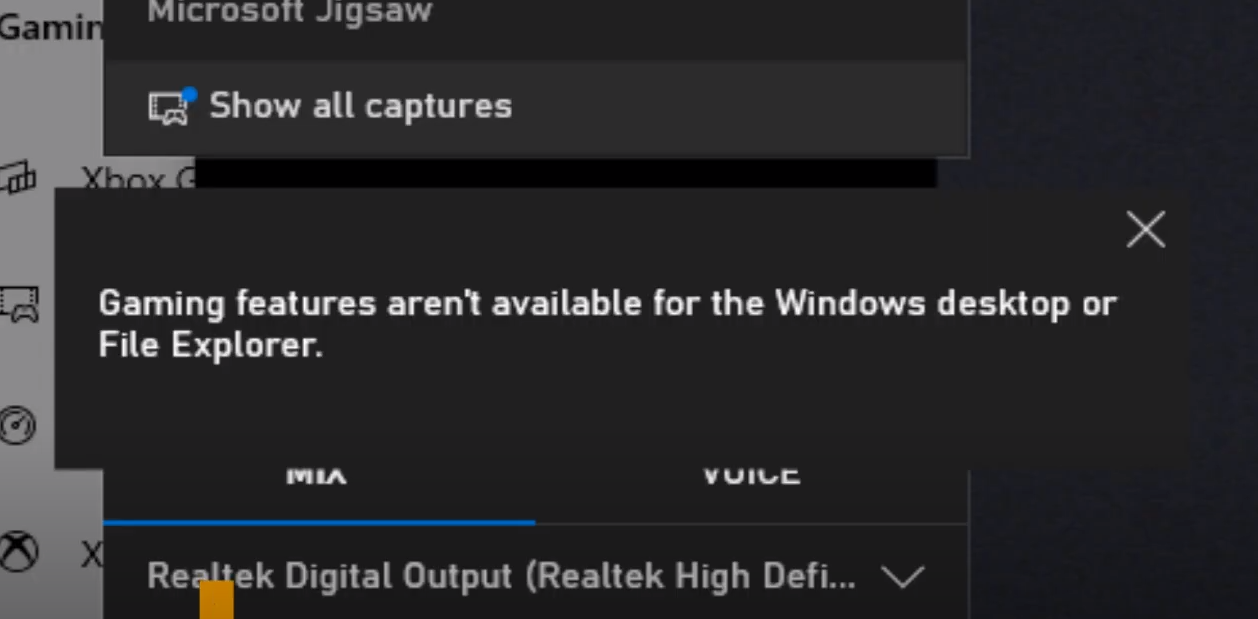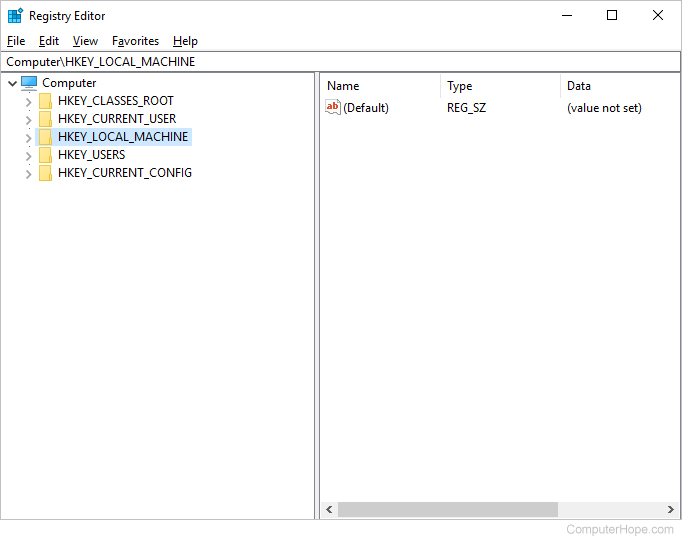Gaming Features That Remain Elusive on Windows Desktop
The Windows operating system has long been a staple in the world of personal computing. With its widespread usage and continuous updates, it’s a platform that caters to a diverse range of users, from business professionals to casual web surfers. However, when it comes to gaming, there are certain features that seem to be lacking or are not as readily available on the Windows desktop. In this article, we delve into the gaming aspects that might leave users desiring more and explore potential solutions. For a better understanding of these concepts, check out this informative video.
1. DirectX Versions and Compatibility:
DirectX is a collection of APIs designed by Microsoft to enhance multimedia experiences on Windows. Gaming on Windows largely depends on DirectX, but sometimes, newer versions of the API are exclusive to the latest versions of Windows. This can lead to compatibility issues, preventing users from accessing the latest graphical enhancements and performance improvements.
| DirectX Version | Compatibility |
|---|---|
| DirectX 12 | Limited to Windows 10 and newer versions |
| DirectX 11 | Available on Windows 7 and newer versions |
2. Game Mode and Performance Optimization:
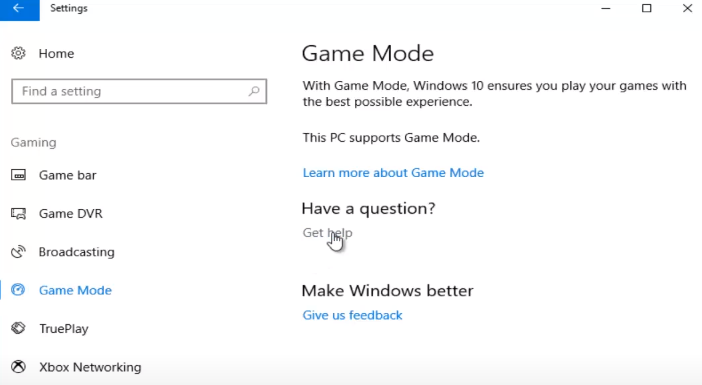
Windows introduced a “Game Mode” feature aimed at optimizing system resources for gaming. While it’s intended to prioritize gaming processes, users have reported mixed results. Some find improvements in performance, while others experience little to no difference. Additionally, this feature might not be available or as effective on older Windows versions. Yet, like an enigmatic puzzle, its effects remain subjective:
- Some bask in performance improvements;
- Others tread uncertain terrain, noticing minimal impact;
- Older Windows versions may not fully embrace this gaming sanctuary.
The mystique of Game Mode unravels with varied outcomes, an element akin to a thrilling plot twist.
3. Windows Store Exclusives and Xbox Integration:
Windows Store offers a range of games that are exclusively available on its platform. While this promotes a diverse gaming library, it can be frustrating for users who prefer other gaming distribution platforms. Moreover, the integration of Xbox features like Xbox Live and Xbox Game Pass is not as seamless on the Windows desktop as it is on Xbox consoles. Yet, this mosaic of choices raises questions:
- A diverse gaming library blooms through exclusives;
- Nevertheless, aficionados of alternative platforms may yearn for broader options;
- The harmony of Xbox integration on Windows desktops echoes less vividly than on consoles.
This intricate dance of choices highlights both the diversity and challenges of the Windows gaming canvas.
4. VR (Virtual Reality) Support and Mixed Reality:
Virtual Reality (VR) has gained traction in the gaming industry, offering immersive experiences. However, Windows’ VR support can be inconsistent. While Windows Mixed Reality was introduced to provide a unified platform for VR experiences, not all VR headsets are fully compatible, limiting options for users seeking a rich VR gaming experience. A landscape enriched by the mystique of Mixed Reality:
- Windows Mixed Reality strives to unify the VR panorama;
- Compatibility labyrinths emerge, with not all VR headsets in harmonious sync;
- Embarking on VR quests necessitates navigating compatibility mazes for optimal experiences.
Virtual worlds shimmer with both wonder and complexity, inviting adventurers to explore the boundaries of reality.
5. Cross-Platform Play and Gaming Communities:
Cross-platform play is increasingly becoming a sought-after feature, allowing gamers on different devices to play together. While some games support this functionality, it’s not as widespread as desired. This can result in fragmented gaming communities and challenges when trying to play with friends on different platforms. An innovation that bridges the chasm between different platforms:
- The allure of unified gameplay beckons players;
- Yet, fragmented cross-platform support creates challenges for cohesive gaming communities;
- Bridging gaming worlds requires overcoming obstacles, connecting friends across virtual landscapes.
The journey toward harmonious cross-platform play echoes a quest to unite disparate gaming kingdoms.
6. DirectX 12 Ultimate and Ray Tracing:
DirectX 12 Ultimate offers advanced graphical features, including hardware-accelerated ray tracing. While this can greatly enhance visual realism in games, its adoption depends on both the game developers and the hardware capabilities of the system. Users with older hardware might miss out on the benefits of this technology.
| Feature | Availability |
|---|---|
| Ray Tracing | Dependent on game and hardware |
| Variable Rate Shading | Dependent on game and hardware |
Solutions and Workarounds
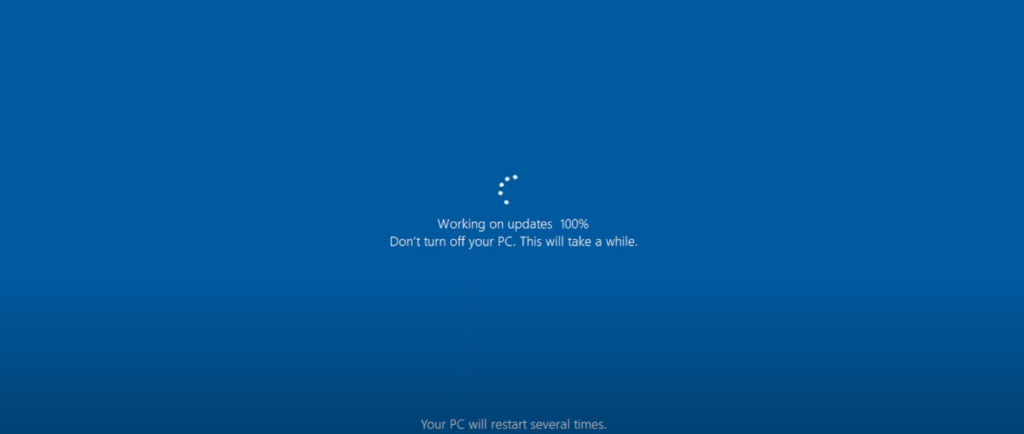
1. Updating to the Latest Windows Version
Picture a realm where your gaming rig seamlessly harmonizes with the latest DirectX versions and gaming enhancements. To step into this realm, updating to the latest Windows version compatible with your hardware is a must. Consider it a gateway to gaming utopia, where every pixel and soundwave is optimized for your pleasure. With the precision of a surgeon’s scalpel, your system becomes a canvas for digital artistry, where gaming magic takes on new dimensions.
| Advantages of Updating Windows |
|---|
| 1. Compatibility with the latest DirectX versions. |
| 2. Access to cutting-edge gaming enhancements. |
| 3. A foundation for smoother, more immersive gameplay. |
2. Unveiling Third-Party Utilities
Imagine a symphony where third-party utilities play the role of maestros, conducting a mesmerizing performance that elevates your gaming prowess. Tools like “Game Fire” and “Razer Cortex” step into the spotlight, their sole purpose is to optimize your gaming experience by orchestrating the allocation of precious system resources. The result? Gaming sessions that feel like a finely tuned concerto, where every keystroke resonates with power and precision.
| Advantages of Third-Party Utilities |
|---|
| 1. Optimization of system resources for gaming. |
| 2. Enhanced performance on older Windows versions. |
| 3. Crafting a seamless gaming symphony of power. |
3. The Alchemy of Emulation and Virtualization
Picture yourself in a time machine, whisking away to the realm of Xbox-exclusive features, even while seated at your Windows desktop. How? By unraveling the alchemy of emulation and virtualization. Embark on a journey to simulate the console environment through Xbox emulators or virtual machines. Behold the magic as the console-exclusive experiences come alive before your eyes, turning your gaming landscape into an enchanted wonderland.
| Advantages of Emulation and Virtualization |
|---|
| 1. Access to Xbox-exclusive features on Windows. |
| 2. Simulation of the console environment for a unique experience. |
| 3. Turning your gaming sessions into enchanted adventures. |
4. The Treasure Trove of Hardware Upgrades
In the realm of gaming, your hardware is your sword, your shield, and your magic staff. Upgrade it, and you’re not just leveling up; you’re rewriting the rules of engagement. Enter DirectX 12 features and ray tracing – the hallmarks of a new gaming era. By investing in a compatible graphics card and a modern CPU, you’re opening the doors to a treasure trove of visual extravagance and unparalleled gaming immersion.
| Advantages of Hardware Upgrades |
|---|
| 1. Access to DirectX 12 features and ray tracing. |
| 2. Unleashing the true potential of your gaming rig. |
| 3. Elevating your gaming experience to unparalleled heights. |
5. The Tapestry of Multi-Platform Gaming Communities
Imagine a tapestry where gaming transcends platforms, where the divide between devices dissolves, and you stand united with gamers from every corner of the world. While cross-platform play might not grace all games, there exists a haven – multi-platform gaming communities. A realm where inclusivity reigns, where connections are forged regardless of device choice. Here, camaraderie knows no bounds, and your gaming adventures stretch beyond horizons.
| Advantages of Multi-Platform Gaming Communities |
|---|
| 1. Inclusivity across different gaming platforms. |
| 2. Forging connections and camaraderie globally. |
| 3. Expanding your gaming adventures beyond boundaries. |
Conclusion
While the Windows desktop offers a versatile environment for gaming, it does have certain limitations when compared to dedicated gaming consoles or platforms. From DirectX compatibility to Xbox integration, there are areas where gamers might feel a lack of features or seamless experiences. However, through the right combination of upgrades, workarounds, and exploration of third-party solutions, many of these limitations can be mitigated. As the gaming landscape continues to evolve, it’s essential for Microsoft to strike a balance between catering to the diverse needs of its users and maintaining a cohesive gaming ecosystem. For better understanding and visuals, make sure to check out this accompanying videos that dives deeper into the world of gaming features on the Windows desktop.
FAQ
No, DirectX 12 is exclusive to Windows 10 and newer versions. If you’re interested in DirectX 12 games, consider upgrading your operating system.
While Game Mode is an option, tweaking in-game settings and keeping your system’s drivers up-to-date are also crucial for optimal gaming performance.
Unfortunately, Xbox Game Pass is designed for Windows 10 and Xbox consoles. Consider upgrading your OS to access this service.
Some games may eventually make their way to other platforms, but Windows Store exclusives are primarily meant for the Windows ecosystem.