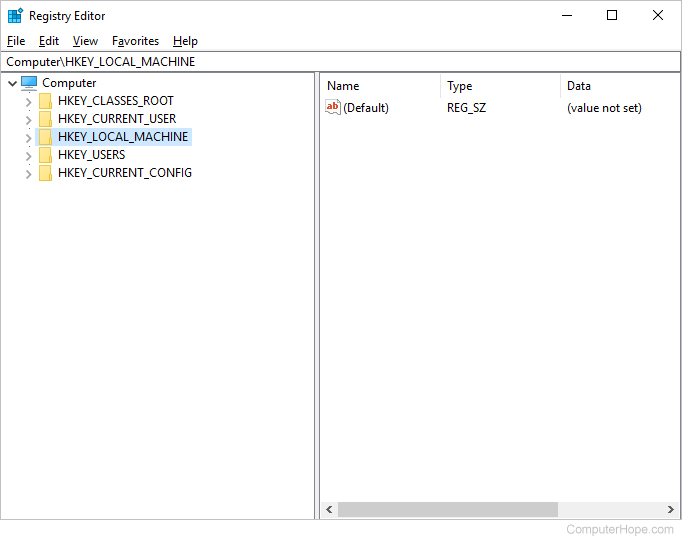How to Add Sticky Notes to Desktop: the Digital Reminders
Amidst the bustling terrain of digital productivity, where the symphony of deadlines, tasks, and schedules harmonize, emerges the silent yet potent conductor of organization – the sticky note. In a contemporary twist on the timeless parchment, these digital allies ensure that essential details remain at the forefront of your consciousness.
This guide delves deep into the world of sticky notes on your desktop, bestowing upon you the skill to seamlessly add, manage, and navigate these virtual reminders with mastery.
Harmonizing with Windows 10’s Sticky Note Ensemble
Windows 10, your digital stage, sets the scene for the unveiling of sticky note orchestration upon your desktop. A simple search for “Sticky Notes” in the Windows search bar reveals the gateway. A single click unfurls the vibrant tapestry of digital notes, poised to embrace your musings, concepts, and tasks.
Crafting Melodies of Thought
Crafting a digital note is akin to wielding a painter’s brush. The “+” symbol within the Sticky Notes application is your palette, inviting you to create a new note. Let your thoughts flow, embed hyperlinks, and infuse hues of color to render your note a standout masterpiece amidst the digital landscape.
Immersing in Windows 10’s Sticky Note Integration
Windows 10 orchestrates a symphony of features, seamlessly weaving Sticky Notes into the very fabric of your digital existence. Engage in an elegant minuet of right-clicks upon the taskbar, and with grace, select “Show Windows Ink Workspace Button.” A single tap upon the taskbar icon transports you to the realm of Sticky Notes, where creation and organization converge in harmonious resonance.
Ensuring the Continuum: Syncing Sticky Notes Across Devices
Embark upon the enchanting journey of continuity by harmonizing your Sticky Notes across devices. Empowered by the essence of your Microsoft account, your notes transcend the confinement of a solitary desktop, embracing you whether at home, work, or traversing the expanse of the world. Watch more in this video
Elevating Presence: Affixing Notes to Your Home Screen
Elevate your digital note-taking endeavor by adorning your home screen with pinned Sticky Notes. A right-click upon a particular note unfurls a panorama of possibilities. The “Pin to Start” command becomes your conduit, attaching vital reminders to your home screen, ensuring their perpetual presence within your digital tapestry.
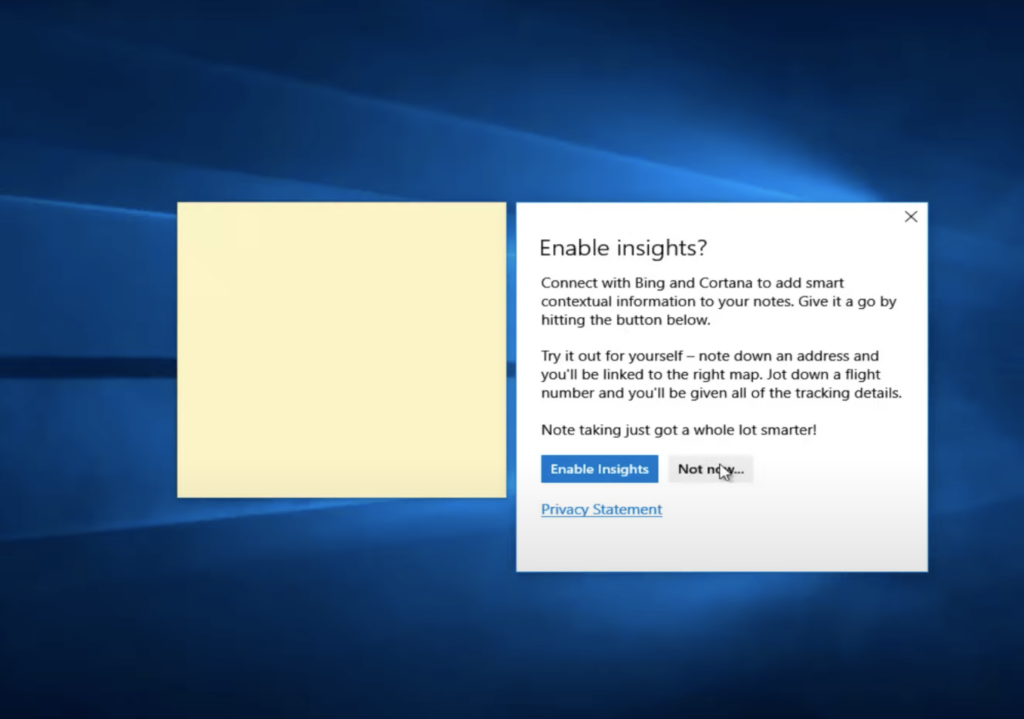
Unveiling the Vanishing Act: Addressing Sticky Note Visibility
Within the intricate ballet of technology, even diligent notes may succumb to the occasional vanishing act. Fear not, for the troubleshooter’s wand is within your grasp. Navigate to the ethereal settings of Sticky Notes, ensuring the luminous “Keep sticky notes on the top of other apps” option is imbued with vitality. With persistence as your guide, witness your notes reclaim their rightful space upon the canvas of your desktop.
The Harmonious Addition of Sticky Notes to Your Desktop
Within the symphony of digital existence, sticky notes emerge as the harmonious notes that maintain the cadence of your rhythm. Through this guide, you’ve acquired the art of introducing and orchestrating sticky notes upon your desktop. The expansive canvas of Windows 10 becomes your sanctuary, a realm where thoughts crystallize, order burgeons, and reminders endure the passage of time.
As you navigate the digital terrain ahead, bear in mind that these virtual companions transcend the confines of pixels, embodying the architects of your productivity, the sentinels of your tasks, and the tacit companions guiding you through the bustling panorama of modern life.