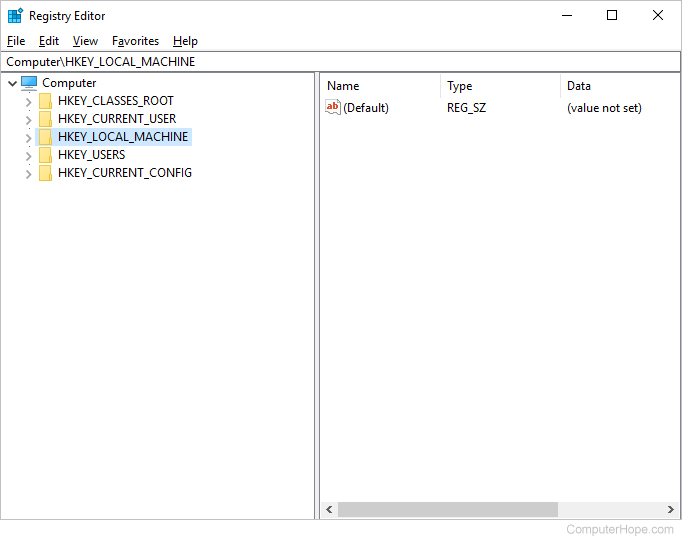Top 5 Efficient Tools for Computer Diagnostics
In the age of rapid technological advancements, ensuring that our computer hardware remains in pristine condition is crucial. There exists a plethora of diagnostic utilities designed to gauge and optimize system performance.
With a myriad of options available, we’ve streamlined the selection process and present the five paramount tools that cater to varying diagnostic needs, from scrutinizing your CPU to evaluating storage devices.

CPU-Z
Regarded as a robust utility, CPU-Z specializes in delivering insights into your CPU’s performance metrics. Beyond just the CPU, it delves deep into information about caches, the motherboard, memory configurations, graphics, SPD, and even offers CPU benchmarking capabilities. Unique to CPU-Z, users also benefit from driver updates and the option to save diagnostic reports in multiple formats. Its laser focus on CPU-related diagnostics makes it indispensable for enthusiasts and professionals.
HD Tune
HD Tune stands out as an elite diagnostic utility tailored for storage devices, encompassing HDDs, SSDs, USBs, and even memory cards. It boasts a suite of diagnostic capabilities, from benchmarking storage speed to evaluating drive health through S.M.A.R.T analysis.
While the advanced features are reserved for the premium version, the standard suite offers comprehensive insights. Notably, while many utilities offer saving diagnostic reports, HD Tune innovatively allows copying such information directly to the clipboard.
MemTest86
For those wanting a thorough analysis of their system’s RAM, MemTest86 serves as the go-to solution. An independent memory testing software, it conveniently supports both BIOS and UEFI boot mechanisms.
Beyond just memory stability checks, MemTest86 evaluates the RAM’s capability to multitask – both storing and retrieving data concurrently. Additionally, users benefit from an overview of foundational system metrics.
AIDA64
A successor to the revered Everest, AIDA64 is a powerhouse when it comes to system information and diagnostics. The software casts a wide net, offering exhaustive details and benchmarks of various hardware components, aiding in diagnosing potential issues and assessing computer performance.
With a diverse range of tools from disk benchmarks to system stability tests, AIDA64 remains unmatched in its depth of features. While it offers multiple versions tailored to user needs, its premium nature restricts prolonged usage without a license.
Speccy
For users seeking a comprehensive snapshot of their computer’s innards, Speccy emerges as a holistic diagnostic tool. It covers the gamut, providing intricate details from OS specifics, hardware components, to even peripheral devices. A standout feature is its capability to monitor component temperatures, assisting in pinpointing potential issues.
Compared to other utilities like CPU-Z, Speccy’s broader focus makes it a must-have for those needing an encompassing system overview.
Note: If you would like try and check everything without software, you can watch the vid below and get some valuable insights.
Conclusion
Ensuring the peak performance of our computing systems is not just about the periodic software updates; it’s equally about regularly monitoring and diagnosing the underlying hardware. The above-listed tools offer a blend of specialized and comprehensive diagnostic capabilities.
By harnessing the strengths of these utilities, users can ensure that their systems run optimally, preempt potential issues, and thereby prolong the lifespan of their cherished devices. In the ever-evolving tech landscape, staying informed and proactive has never been more crucial.